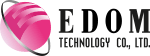Subscribe to EDOM TECH Newsletter
2021/11/17
How to Build the Perfect Trackpad Click

On August 16, an article in the Windows Central stated that Microsoft had to take the lead on haptic trackpads if they want it to be worth it. It seems that Microsoft has just done that. Windows 11 will offer haptic trackpad configurations. With this technology, we should be able to change the strength of the click just like the MacBook pro. Microsoft went even farther and announced the support for haptic stylus with more than 2500 integrations available, and this, as soon as Windows 11 will be released. We are currently witnessing a major change in the world of haptics. Windows 11 will change the vision of OEMs when it comes to haptics. It's a safe bet to admit that in the next few years, all trackpads on the market will be haptic trackpads.
OEMs spent a lot of time trying to achieve the perfect trackpad. It's a real race. The sensation we experience influences our subconscious to like or dislike our device. It even has an influence on how we perceive the overall quality of our computer. A simple click can drastically alter our impression of the product itself.
How to Build the Perfect Trackpad Click?
To create a perfect trackpad, you need to consider two crucial things.
Firstly, there is no study, now a day, that gives us the parameters of a perfect click. The ideal click feeling is highly subjective. One may prefer a more powerful click, while another will prefer a softer click. Producing an industry-wide standard click isn't an easy task. Therefore, we work closely with OEMs to tailor the trackpad module according to their preferred click feeling.
Secondly, there are several specifications and factors to consider when creating a click. Each of these factors influences how we feel. For example, two trackpads with the same specifications can feel different if they use different hardware.
What Are the Metrics to Consider?
Boréas' piezo trackpad modules allow your team to modify four specific variables: the variation of force, the shape of the waveform, the mechanical integration, and the trackpad's noise.
The Force Variation
The human brain needs to detect a jolt at the level of the finger to feel a click. This jolt is produced by a sudden variation of force on the trackpad. For example, on a particular button prototype, we defined that a force variation of 1,2 newtons in a certain amount of time gives the brain excellent confirmation that the command has been executed. This is called the haptic sensation. The amplitude of the force we are going to feel is not that important. What influences this variation the most is the waveform which includes the electrical parameters and the mechanical integration (e.g.: choice of piezos). For example, we created multiple trackpads designs with different levels of force, but the better feeling designs were not necessarily the ones with the highest force outputs.
The Waveform
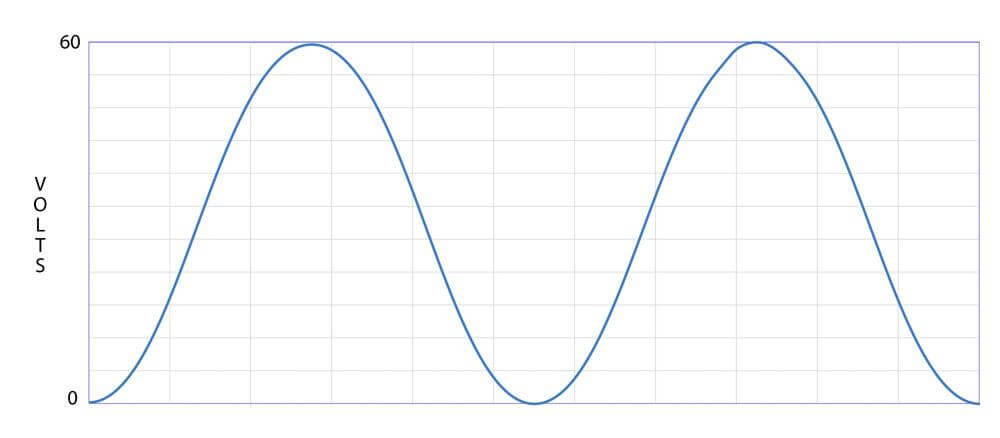
The waveform signal is the graphical representation of the piezo driver voltage output over time. There are multiple types of waveform shapes (sine, square, triangle, etc.) and they all impact the force variation differently. Piezo actuators will create a jolt by deforming correspondingly to the piezo driver's waveform signal. For example, a square waveform has much more abrupt variation and will make a sharper click haptic effect than a sine wave.
The Mechanical Integration
Mechanical integration encompasses everything that is not electrical, i.e., the type of piezo drivers, the rigidity and mass of the trackpad, and the attachment to the laptop.
The type of piezo actuators will directly influence the desired force variation when a current (the waveform) will excite it. The way it is fixed and supported in the system and the position can significantly influence the haptic effect (sensing and clicking) negatively. For example, poor quality of uniformity across the trackpad's surface will be a direct consequence of an inadequate mechanical integration. There is an infinity of solutions depending on the type of piezo actuators and the desired result. We might have to cushion a piezo that is too powerful if we want to give it, for example, a softer feeling.
Sound

Sound is an essential part of haptics, but it needs to be optimized appropriately. Otherwise, it can break the user experience. Sound helps our brain understand that the click has taken place. However, the sound level needs to be aligned with the trackpad haptic effect's force. Our engineering team can help you design the ideal sound level for your trackpad requirements.
How to Choose the Right Piezo Actuator for your Trackpad
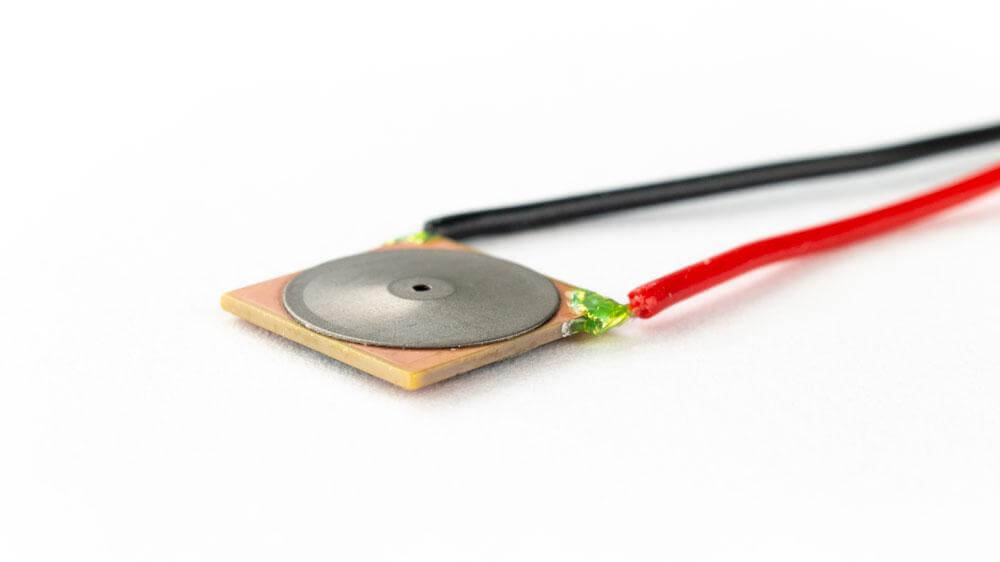
As discussed previously in the mechanical integration section, the piezo actuator choice will be crucial to reach the desired click haptic effect. You have three main options available: single and multi-layers piezo discs and piezo benders. They all feel different and require different mechanical integrations. In addition, price varies for every type of actuator and can influence your decision.
We have tested all types of actuators, and so far, we have not been able to identify the "best" one to use. Even with all the same specifications, all three piezo actuators make different click feelings. Boréas' BOS1901 piezo driver supports all three actuator types, so the OEM's required click will define the "best" piezo actuator. We also have partnerships with multiple piezo actuator manufacturers. So, if you need a custom actuator for your trackpad, we can do it for you.
We Work Closely With OEMS to Tailor the Perfect Trackpad
On one side, piezo haptic trackpads have many variables that can be adjusted to create a different haptic click effect. On the other side, we have millions of human beings with varying preferences of click effects. So how do you create the perfect click? We believe that every OEM will have its custom piezo haptic trackpad. Windows 11 will allow each user to adjust the trackpad to their desire which will significantly help us achieve the perfect click.
*Article Source: Boréas' Blog (https://www.boreas.ca/blogs/piezo-haptics/how-to-build-the-perfect-piezo-trackpad-clic)